| <Prev Next> |
This window shows the Hamiltonian matrix and the eigenvalues for
a
particular state (upper or lower), J
and symmetry.
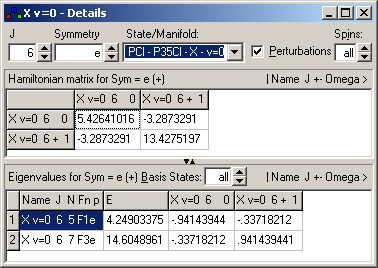
This shows the Hamiltonian Matrix before diagonalisation.Note the
basis states in the row and column headings, and the key to the
basis
state quantum numbers on the right.
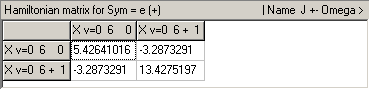
This shows the energy levels (second white column), the quantum numbers for the levels (first column, with the key to the quantum numbers on the top right) and the corresponding coefficients (subsequent columns). The columns are labeled by basis state, as in the Hamiltonian matrix.
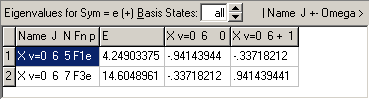
  |
If this is set to a number, n,
then it shows the n
largest
coefficients in the eigenvector. |
| Add to population selection | Add currently highlighted
state(s) to the manifold parameter area for manual
population entry. |
| Remove from population selection | Remove currently highlighted state(s) from the manifold parameter area. |
| Copy | Copy selected eigenvectors to
clipboard. |