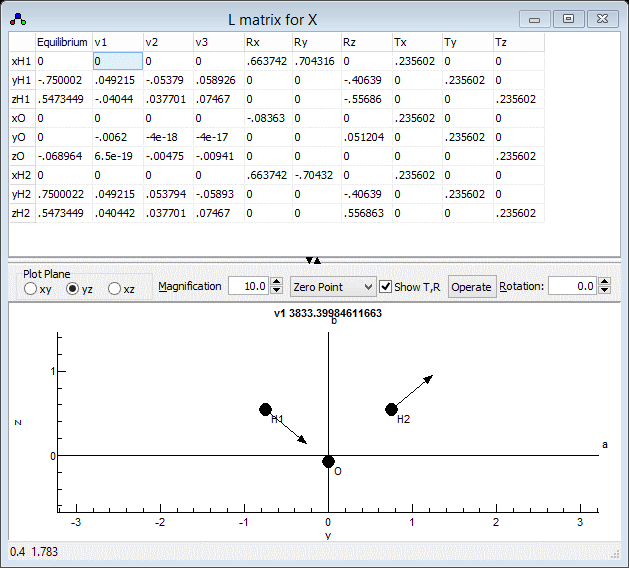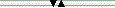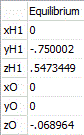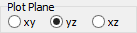The
lower
panel shows the atom positions, and a normal mode motion if
a mode is selected. a,
b, and c are the principal
inertial axes, which are calculated from the given atomic
positions.
|
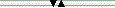 |
Drag to resize the upper and lower parts.
|
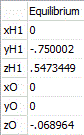
|
Equilibrium positions of the atoms, in Å. These
should be with respect to the centre of mass; if not see
under the Operate button. |


|
Select matrix displayed and plotted in one of
three forms:
- "Zero Point" is the displacements at the
classical limits of the zero point motion.
- "adm (/10)"
is the matrix M-½ l, and the
values correspond to relative atomic displacements, and
the units are 1/sqrt(atomic mass units).
- "l (/10)" is the l matrix; the values are
dimensionless. In this form the matrix should be
orthogonal; see under the Operate
button for options to check and correct this.
|
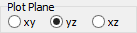 |
Select plane to plot
|
  |
This controls the length of the arrows plotted on each
atom to show the motion of the atom in the selected normal
mode. The number is the multiple of the zero point motion,
assuming the motion is harmonic. If you can't see any
arrows, you may need to increase the value set here.
|
 |
Show Translational and Rotational normal modes. Note "Zero
Point" does not make sense for these, so the values
and plot are the same as "adm (/10)". |
  |
Rotates the plotted image by the given angle
about the horizontal axis. |
 |
This brings up a menu with the following options:
|