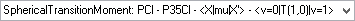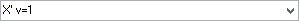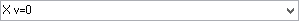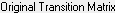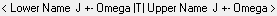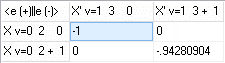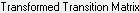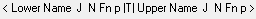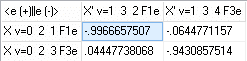|
Simulate selected transitions |
 |
Plot entire (selected) spectrum |

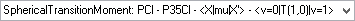 |
Select the transition
moment(s) |

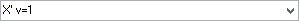 |
Select the upper manifold or state.
|
          |
Upper state J,
rovibronic symmetry, eigenvalue number and other quantum
numbers. Use blank or 'all'
to leave a particular setting unrestricted.
|
      |
Select changes in given quantum numbers. Use
blank or 'all'
to leave a particular setting unrestricted. |
 |
If set, do full calculation but select
displayed transtions involving selected state(s). If clear,
only include selected states in the basis for the
calculation.
|
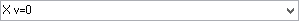 |
Lower manifold or state |
      |
Lower state J,
rovibronic symmetry, eigenvalue number and other quantum
numbers. Use blank or 'all'
to leave a particular setting unrestricted. |
  |
Add selected lines to line list
window
|
 |
Replace contents of line list
window with selected lines |
 |
Leave line list window
unchanged |
 |
Plot selected lines |
 |
Include Perturbations in calculating transitions |
   |
For double resonance transitions, rank and
change in J in
excitation step. Note that the line intensities are updated
to reflect this, but the transition matrices are not. Leave
at "Simple" for normal calculations.
|
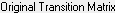 |
|
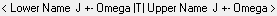 |
Key to quantum numbers for
basis states
|
 |
Check to display S or S½
rather than Spol or Spol½.
See Transition Matrix Elements
and Line Strengths for a discussion of this.
|
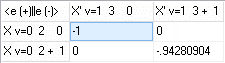 |
When a transition of a particular upper and lower J, and symmetry, is
selected, and the transition is allowed, transition moments
in the undiagonalized basis are shown in this matrix, with
the ground state basis shown down the left-hand side and the
upper state basis shown across the top of the matrix. |
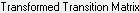 |
|
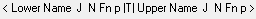 |
Key to quantum numbers for states |
 |
Check to display S or S½
rather than Spol or Spol½.
See Transition Matrix Elements
and Line Strengths for a discussion of this. |
 |
Check to display the squares
of the values in the matrix. |
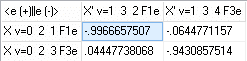 |
This contains the transition moments in the diagonalized
basis |
 button
(if necessary) to simulate the selected transitions. To revert to
the original simulation, press the
button
(if necessary) to simulate the selected transitions. To revert to
the original simulation, press the  button in the main
window. Matrices of the transition moment operator are also
displayed in this window if the selection is restricted to a
single upper and lower state J and symmetry. If External Fields are present, the "J" is
replaced by M and the symmetry is ignored.
button in the main
window. Matrices of the transition moment operator are also
displayed in this window if the selection is restricted to a
single upper and lower state J and symmetry. If External Fields are present, the "J" is
replaced by M and the symmetry is ignored.