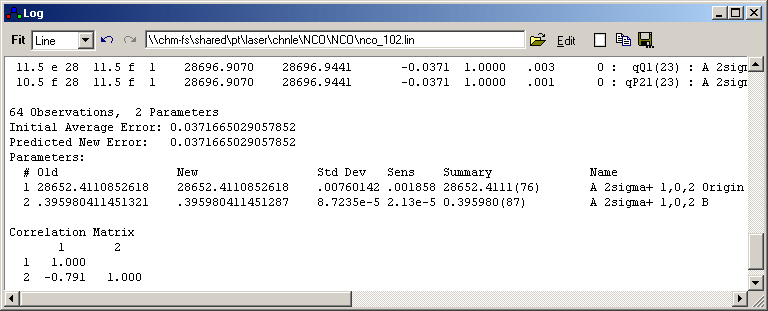Observations
|
nobs
= The number of lines fitted or the number of experimental points for a
contour fit
|
Parameters
|
npar
= The number of parameters floated
|
Initial Average Error
|
This is Σ[(obsi-calci)/wi]2/(nobs-npar) with the
calculated values, calci, obtained using the parameters at
their initial values.
|
| Predicted New Error |
This is Σ[(obsi-calci)/wi]2/(nobs-npar) with the
calculated values, calci, obtained from the non-linear least
squares fit. They are typically close to the values that would be
obtained from the new parameters, but are only exact if the calculated
values are linear (or nearly linear) in the parameters. This is should
be the case near to convergence, but often not when starting the
fitting process. Fit again to find the true new error.
|
Old
|
The parameter value at the start
of the fit.
|
New
|
The parameter value after the
fit cycle.
|
Std Dev
|
The estimated standard deviation
of the parameter, based on the quality of the fit.
|
Sens
|
Watson's sensitivity
parameter (J. K. G. Watson, J. Mol. Spectrosc. 66,
500 (1977)) for the parameter. This is the change in the parameter that
would make the average error of the fit increase by a factor of 0.1/npar, and provides a
useful guide as to how many figures should be quoted for the parameter
to ensure that the calculation can be reproduced. Where parameter
correlation is high, this can be many more figures than suggested by
the standard deviation of the parameter.
|
Summary
|
The new parameter, with the one
standard deviation in units of the last figure in brackets. The
sensitivity is used to determine how many figures are displayed for the
standard deviation.
|
| Correlation Matrix |
The correlation between the
parameters.
|